MemberPress is one of the most popular membership plugins and Elementor is one of the most popular page builders.
Using Elementor you can easily create beautiful-looking membership pages, for example: Members’ dashboard, welcome page, course pages and more.
So it makes perfect sense you would want to connect the to of them and display content according to the members’ membership level/s.
That is exactly why we developed MemberPress Dynamic Visibility for MemberPress & Elementor plugin.
Dynamic Visibility for MemberPress & Elementor Unique Features:
Dynamic Visibility for MemberPress & Elementor allows you to protect your MemberPress content and display it only to the relevant membership level/s you want, including:
- Displaying content to members who are assigned to specific level/s
- Hiding content from members who are assigned to specific level/s
- Displaying content to members who are NOT assigned to specific level/s
- Hiding content from members who are NOT assigned to specific level/s
More exclusive features:
- Supports ALL Types of Elementor Blocks – You can display / hide every type of Elementor block you want, not just text, but literally any type of block (title, icon, image… You name it!)
- Supports Elementor Sections – Display / hide entire sections and not just blocks!
- Supports Multiple Membership Levels Combinations – You can display / hide blocks to any combination of levels you want!! No limitations what so ever!!
What Can Currently be Protected via MemberPress when using Elementor?
Without using Dynamic Visibility for MemberPress & Elementor you can only protect Elementor text blocks.
This can be done via the MemberPress shortcodes.
Here is a screenshots of how you can protect content via MemberPress when using Elementor page builder:

If you want to design beautiful-looking protected pages then using only shortcodes and only for text blocks can be very daunting.
Protecting Complete Elementor Sections / Blocks without Shortcodes
Here is an example of how you can easily protect an Elementor section that contains a video block in literally seconds:
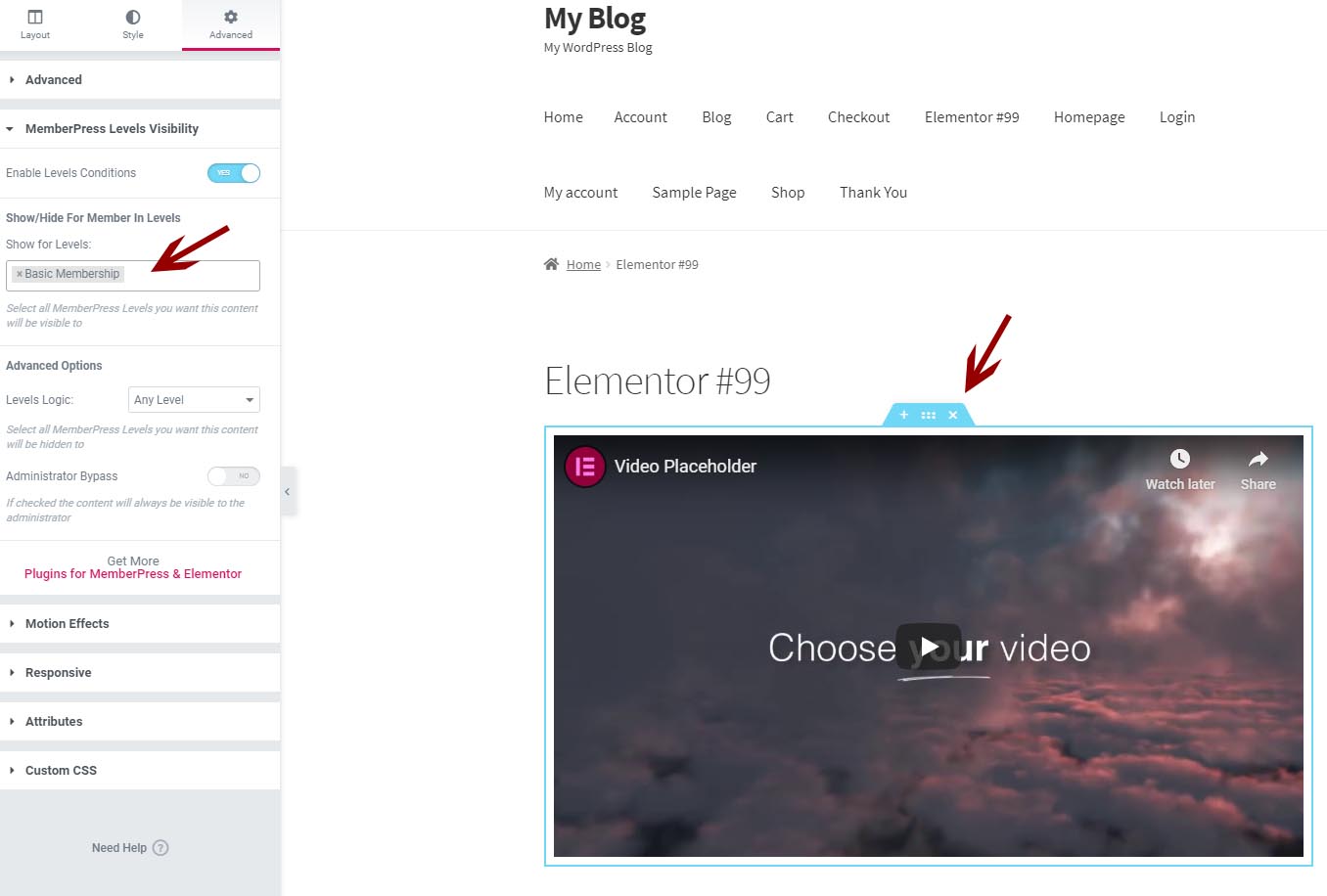
For More Information about the Plugin
Dynamic Visibility for MemberPress & Elementor is a unique and completely flexible plugin that will help you create the most beautiful and converting MemberPress membership site.
Get more information about Dynamic Visibility for MemberPress & Elementor here



Add your opinion to the discussion