In this video we go over the global discounts feature of the Membership Discounts add on.
Let’s say you’re a Pilates teacher, and you are selling Pilates accessories online via WooCommerce.
In addition, you have a closed membership site with hundreds of Pilates sessions and exercises.
A great way to increase your sales and revenues will be to grant your members with unique discounts on your Pilates accessories.
How Will You Benefit from the Membership Discounts Add-On:
Not only will you make your members feel more special, but you will also benefit from this tactic and grow your sales and revenues in two ways:
1. By encouraging and convincing more members to purchase accessories from your shop,
2. By attracting more customers to register as members so they can get the discounts.
The Global Discounts Feature Allows You to:
- Assign a global discount on all the products in the shop for specific memberships in 1 click!
- Exclude specific products from the discount in one click! This is great if you have dozens of products!
- Assign a different discount to specific products instead of the global discounts
The Global Discounts Feature Settings:
Here is how to define a global members’ discount on all the products in the shop:
Go to the Membership Discount and choose the relevant membership.
Now define a global 35 percent discount on all the Pilates accessories in the shop and save.
The last thing that’s left is to test that the discount is applied and displayed correctly.
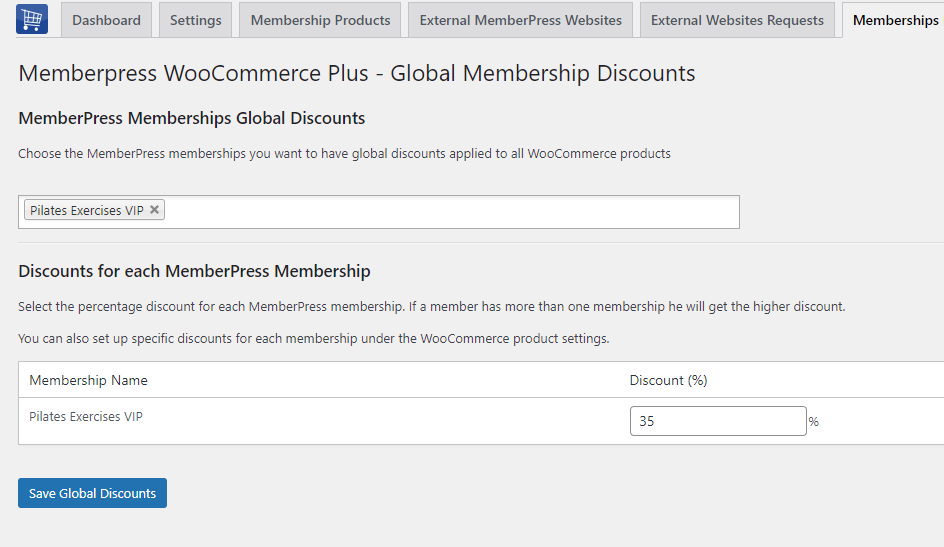
Open your shop in incognito, and see the original product price.
Next, log in as a member, refresh the page and see that the 35% discount is applied automatically:
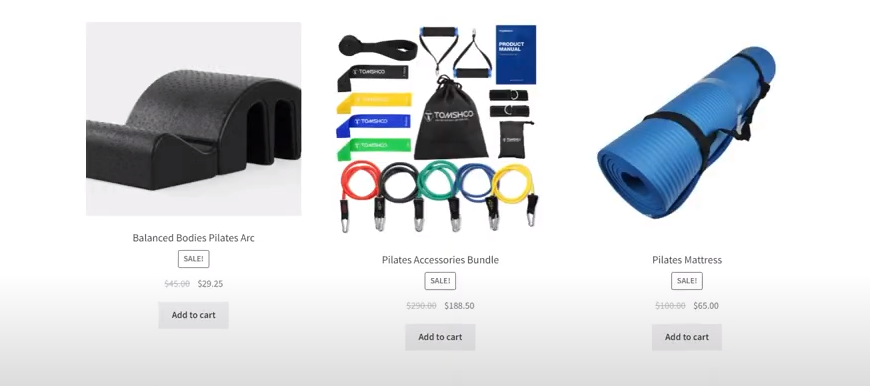
Now let’s say you have dozens of products on the shop, and you want to apply the 35% discount on all of them, accept for special bundles you offer.
To the bundles you want to grant only 20 percent discount.
In that case, you need to enter each of these products in WooCommerce, and in the Memberpress Members Discounts tab define the relevant membership, discount amount and turn the discount priority to Yes. And of course, save the changes.
Note that if you do not change the priority discount to “Yes”, the global discount is the one that will be applied:
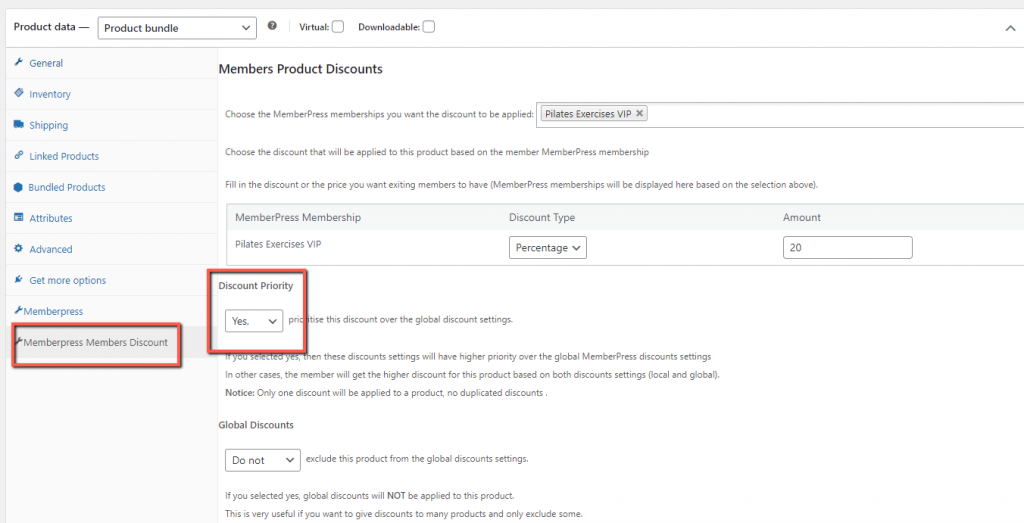
Now let’s go back to the shop and refresh the page to see that the new discount is indeed reflected.
Also, note that you can exclude any product you want from being granted with the global discount.
To do that you simply need to go to the product settings, remove the per-product discount and under the “Global Discount” setting choose “Yes”:
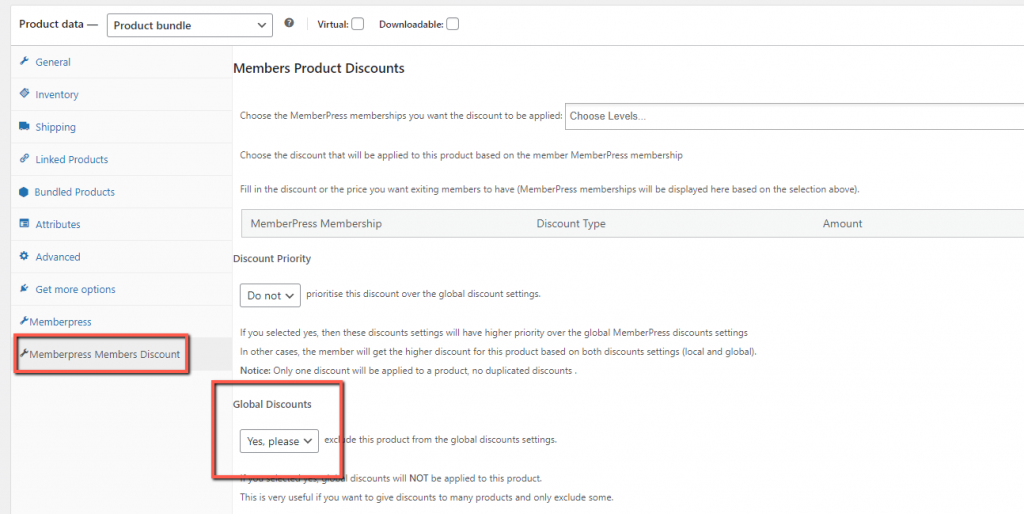
As you can see when I refresh the page, the discount is no longer assigned to the bundle product.
The global discount is a great feature, especially if you have a lot of products and you want to quickly and easily reward your members with unique discounts.
The global discount can be applied on many types of products, such as: simple products, subscription products, variable products and Product bundles.
You will see an increase in sales almost immediately.
In the next video we will go over the per-product discount feature.
You can get MemberPress WooCommerce Plus and the Membership Discounts add-on at Happy Plugins.com. We’ve included a link in the video description.
To discover more unique features of MemberPress WooCommerce Plus, check our other videos in the Happy Plugins YouTube channel.

Add your opinion to the discussion