
Recently, WooThemes announced they have discontinued selling their plugin “WooCommerce Wishlist Member Integration” and that they will also stop supporting anyone who has already bought this plugin and has it on his website.
If you are using the WooThemes plugin for integrating your Wishlist Member membership site with the WooCommerce platform you should know that this announcement will affect you at some point, as every new WordPress / Wishlist Member / WooCommerce version that will be released in the future will have the potential to break this integration as no future adaption will be done to the code, and all three platforms update quite frequently.
Because most of the Wishlist Member integration with WooCommerce is done behind the scenes, you will probably not even know a problem exists until one of your customers will report to you about it.
This announcement has raised many questions among users who are using the WooThemes integration plugin and we received many requests regarding our plugin Wishlist Member WooCommerce Plus and whether moving to it will cause any problems with the integration.
The short answer is NO and that it is very easy to confirm that moving from WooThemes plugin to Wishlist Member WooCommerce Plus has been completed successfully thanks to Wishlist Member WooCommerce Plus exclusive feature that displays a complete summary table of all the membership products currently exist on your website.
Migrating from WooThemes Plugin for Wishlist Member Integration to Wishlist Member WooCommerce Plus – Video Tutorial:
[divider top=”no” divider_color=”#ffffff” link_color=”#ffffff”] [divider top=”no” divider_color=”#ffffff” link_color=”#ffffff”]Migrating from WooThemes Plugin for Wishlist Member Integration to Wishlist Member WooCommerce Plus – Explanations & Screenshots:
The longer answer also includes a step by step guide to moving your website from WooThemes to Wishlist Member WooCommerce Plus and it is written right below:
Step #1: Install the “Wishlist Member WooCommerce Plus” Plugin
Install and activate Wishlist Member WooCommerce Plus plugin on your WooCommerce Store in addition to WooThemes “WooCommerce Wishlist Member Integration” plugin.
Step #2: Copy the SKU Prefix from the WooThemes Plugin
Go to WooCommerce menu > Settings > Wishlist Member tab and copy the SKU Prefix as seen in the below screenshot:
Step #3: Paste the SKU Prefix to “Wishlist Member WooCommerce Plus” Plugin
Go the WL Extension menu > Wishlist Member WooCommerce Plus > Settings > change the existing prefix to the one you copied from the WooThemes plugin as seen in the below screenshot:
Step #4: Deactivate the “WooCommerce Wishlist Member Integration” Plugin by WooThemes
Once you have changed the SKU Prefix you can deactivate the WooThemes plugin the integration will continue to work just as it did before you activated Wishlist Member WooCommerce Plus plugin.
You can check all your membership products in the membership products summary table and see that all the membership products have been identified correctly by Wishlist Member WooCommerce Plus as seen in the screenshot below:
Why You Should Move From WooThemes Plugin to Wishlist Member WooCommerce Plus Plugin?
Wishlist Member WooCommerce Plus is a more robust and flexible plugin that allows you to:
- Create membership products easily in 1-click only
- Automatic registration after the payment is complete
- Supports Recurring payments
- Allows selling external membership products that are on a different domain, for example: WooCommerce store is on http://domain1.com and Wishlist Member is on http://domain2.com
- Selling both membership levels and / or pay-per-posts on the same purchase
- And more
Check all the features of Wishlist Member WooCommerce Plus
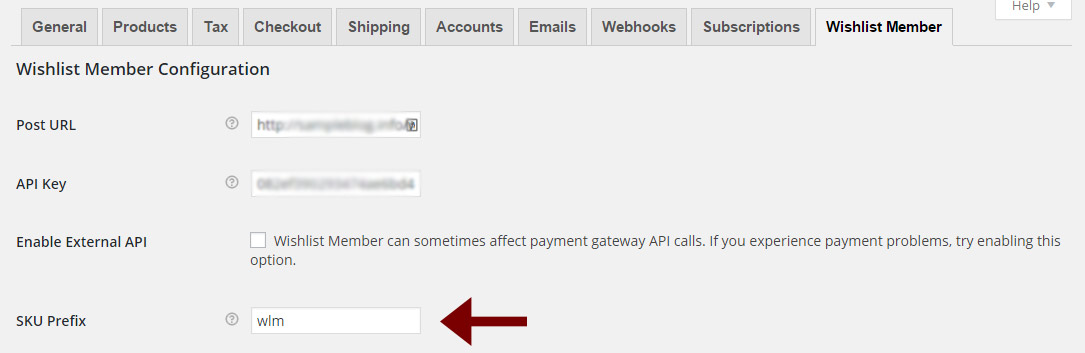
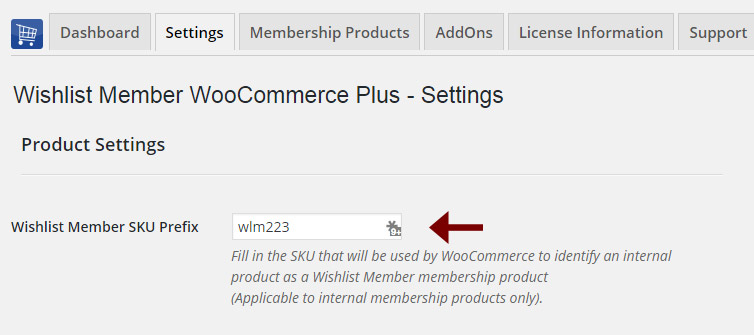
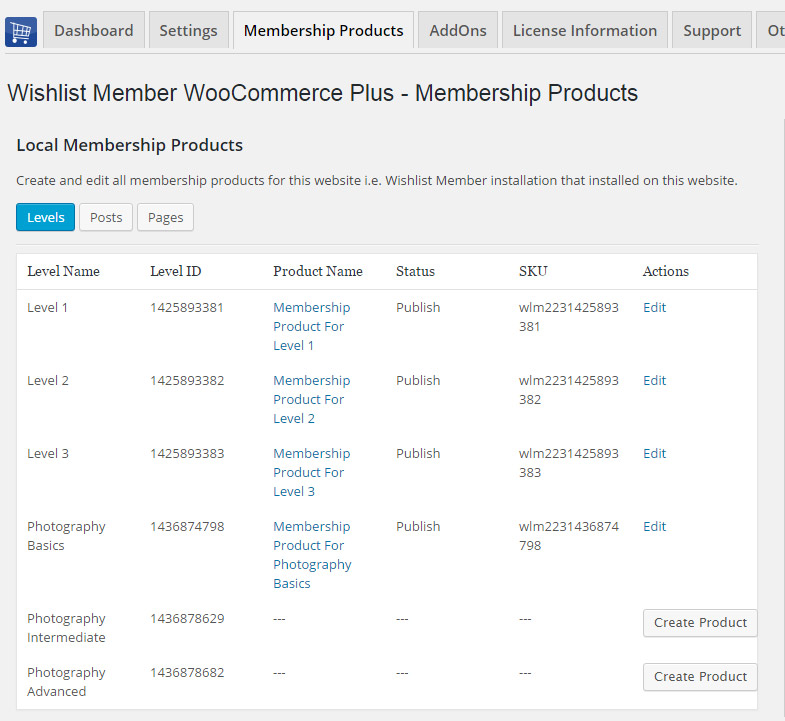
Add your opinion to the discussion