We are happy to announce a new version release for the Membership Discounts Add-On [Version 1.3.1]
In this version we have added support for variable products.
The add-on allows you to grant your MemberPress members with unique discounts on any of your WooCommerce products.
These are discounts unique to members, so regular customers will not be able to get it, unless they join your membership site.
Start by activating the Membership Discounts add-on license key in the MemberPress WooCommerce Plus Add-Ons tab:
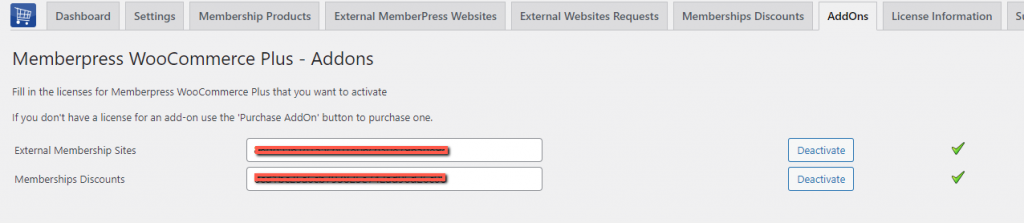
Then go to the WooCommerce Products menu > Add New > Define your product’s settings and click on the Memberpress Members Discounts tab and choose the relevant membership levels and the discount you want to grant.
You can choose between fixed price and percentage discount, as you can see in the below screenshot:
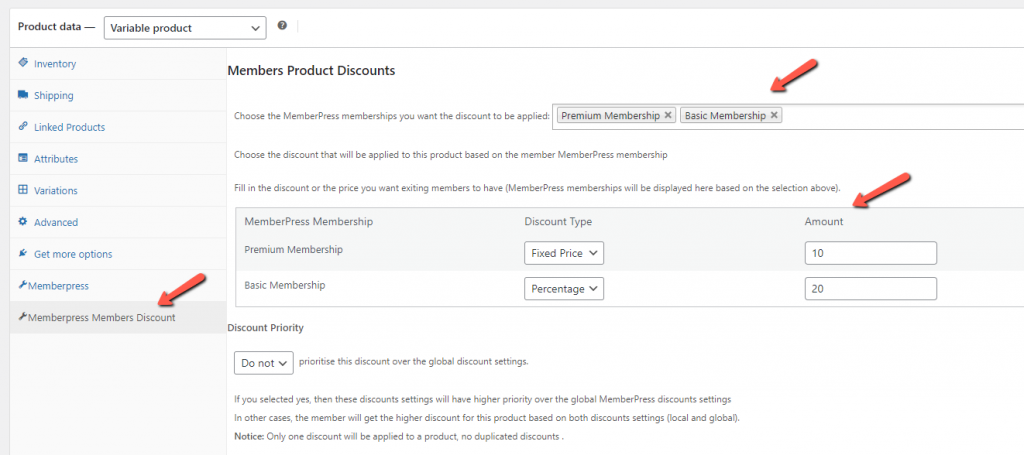
The discount will reflect in the shop’s cart, and also supported for product variations.
Here is an example of a variable product that is shown for regular customers:
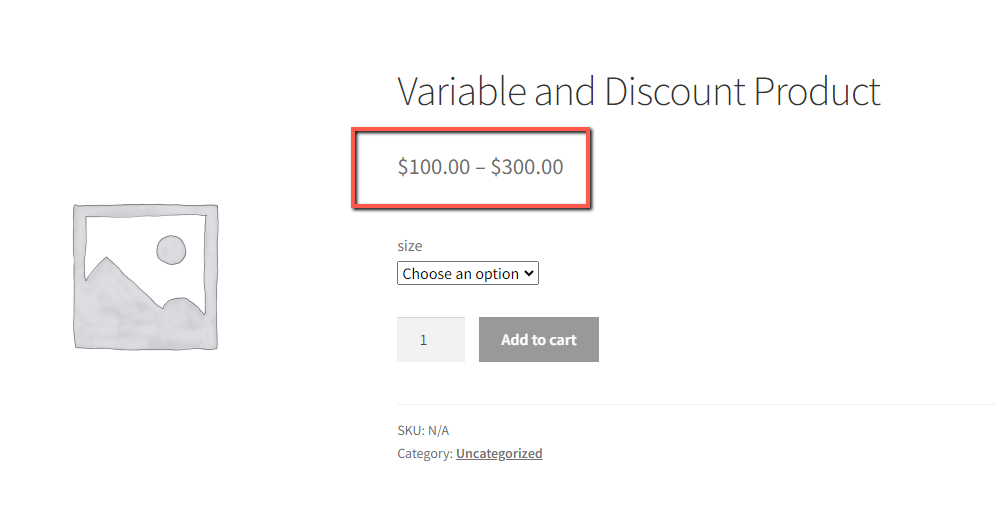
And here is the same variable product. but this time, when it is displayed to a member of the Premium membership:
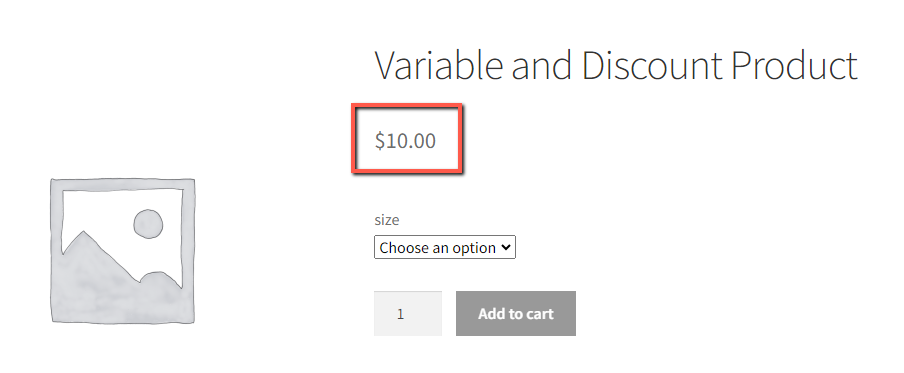
And here is the same variable product. but this time, when it is displayed to a member of the basic membership:
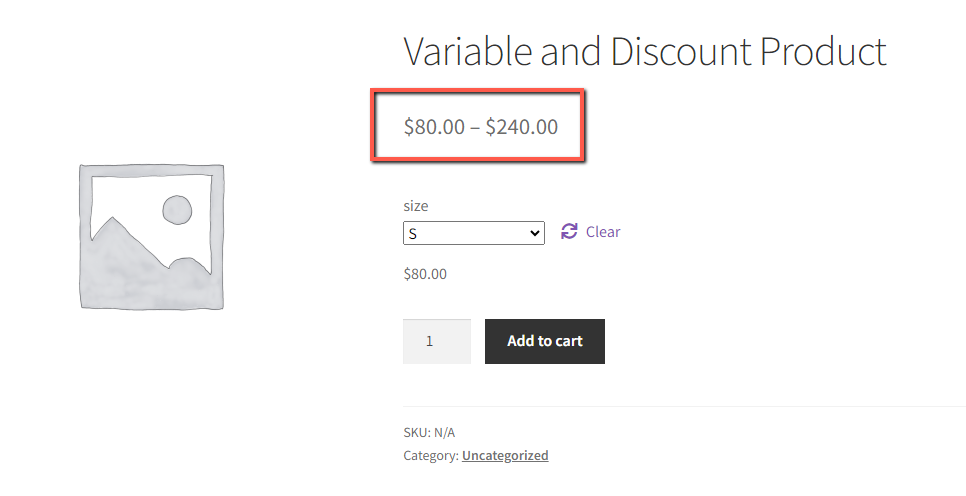
Anyway, the member will always get the highest discount, so if he is registered to multiple memberships, he will benefit from the lowest price possible 🙂
We are adding more features to the Membership Discounts add-on and then we will release a new video tutorial that will be features on our YouTube channel. Subscribe and stay updated
You can get more information about the Membership Discounts Add-On for MemberPress WooCommerce Plus here
![Membership Discounts Add-On for MemberPress WooCommerce Plus [New! Support for Variable Products]](http://blog.happyplugins.com/wp-content/uploads/Membership-Discounts-Add-On-for-MemberPress-WooCommerce-Plus-New-Support-for-Variable-Products.png)
Add your opinion to the discussion