If you are thinking of integrating Wishlist Member with WooCommerce and you have done some research you probably came up with these 2 plugins that allow you to accomplish the integration:
- Wishlist Member WooCommerce Plus by HappyPlugins
- Wishlist Member Integration by WooCommerce
Using any of the 2 plugins above you can integrate Wishlist Member with WooCommerce, however, the plugins are different from one another significantly, and offer different features and integration options.
Comparison Table
Here is the complete comparison of Wishlist Member WooCommerce Plus and the Wishlist Member Integration plugin.
You can click on the “Info” link in every feature to navigate to thorough explanations and screenshots:
Feature | Wishlist Member WooCommerce Plus | Wishlist Member WooCommerce Integration (by WooCommerce) |
|---|---|---|
| Membership Levels Support Info | Fully Supported | Partly Supported (Customers cannot buy levels and posts in the same purchase) |
| Pay-per-posts Support Info | Fully Supported | Partly Supported (Customers cannot buy levels and posts in the same purchase) |
| Purchasing Memberships & Other Types of Products in the Same Cart Info | Fully Supported | Partly Supported |
| Registering to More than One Level / Pay-per-Post at a Time Info | Yes (Using the Member Registration Add-On) | No |
| Custom Post Types Support Info | Fully (Requires the Custom Post Types Add-On) | No |
| Variable Products Support Info | Fully supported including external membership sites (Requires the Varaible Products Add-On | Minimal support using product SKU |
| Membership Products Creation Info | 1-Click membership products creation using a dedicated interface | Time consuming and more complicated |
| Selling External Memberships Info | Yes (Requires the External Membership Sites Add-Ons Bundle) | No |
| Automatic Registration After Payment Info | Yes | No |
| Recurring Payments Support Info | No |
|
| Membership Products Summary & Management Table Info | Yes | No |
| Price | $67/year | $49/year |
About the Features
Here is a more thorough explanation about the differences between Wishlist Member WooCommerce Plus and the Wishlist Member Integration plugin:
Membership Levels Support
Wishlist Member WooCommerce Plus – Allows you to sell unlimited membership levels as WooCommerce products, so when a customer purchases that product he will be automatically added to the relevant membership level. Here is the membership products creation settings screen:
Wishlist Member Integration Plugin – Allows you to sell membership levels, however, a customer cannot purchase membership levels and pay-per-posts in the same cart. If a customer adds both level membership product and pay-per-post membership product, the member will only be added to part of the products, based on what product was added to the cart first.
Pay per Posts Support
Wishlist Member WooCommerce Plus – Allows you to sell unlimited posts using Wishlist Member’s pay-per-post feature as WooCommerce products, so when a customer purchases that product he will be automatically added to the relevant post. Here is the pay-per-post membership products creation settings screen:
Wishlist Member Integration Plugin – Allows you to sell posts using Wishlist Member’s pay-per-post feature, however, a customer cannot purchase membership levels and pay-per-posts in the same cart. If a customer adds both level membership product and pay-per-post membership product, the member will only be added to part of the products, based on what product was added to the cart first.
Purchasing Memberships & Other Types of Products in the Same Cart
Wishlist Member WooCommerce Plus – Customers can purchase any type of product they want in one cart, including: physical products, digital products, downloadable products, virtual products, membership levels, pay-per-posts etc.
Wishlist Member Integration Plugin – Customers can purchase Woo products in one cart, but if they want to add both membership level/s and pay-per-post/s to the cart, they will be registered only to one type (level / post) as this is a limitation of the API.
Registering to More than One Level / Pay-per-Post at a Time
Wishlist Member WooCommerce Plus – Using the Member Registration add-on you can register members to unlimited membership levels and / or pay-per-posts in the same purchase. This is possible as the product does not use the Membership level / pay-per-post SKU, but a simple settings screen as seen below:
Wishlist Member Integration Plugin – As the plugin is using the Membership Level / Pay per Post SKU it is only possible to register the member to one level / post in every purchase in the Product Data Meta Box (when adding / editing a product) inside the SKU field as seen below:
Custom Post Types Support
Wishlist Member WooCommerce Plus – Using the Custom Post Types add-on you can sell custom post types through the WooCommerce platform, including any custom post type available, for example: bookings, course lessons, quizzes etc.
After activating the Custom Post Types add-on and enabling the relevant custom post types within Wishlist Member settings (Settings » Configuration » Custom Post Types) you will be able to create membership products in 1-click using this settings screen:
Wishlist Member Integration Plugin – There is no option to sell custom post types using the Wishlist Member integration plugin.
Variable Products Support
Wishlist Member WooCommerce Plus – Using the Variable Products Add-On you can sell different membership levels to different variations within a WooCommerce Variable Product. This means that you can sell different membership levels to every product variation you setup within a specific WooCommerce product.
You can attach a specific variation to one or more membership levels and / or pay-per-posts.
After you setup your variable product and product variations, you can edit the settings of each variation and easily integrate it with your desired Wishlist membership levels and / or pay-per-posts as seen in the below screenshot:
Wishlist Member Integration Plugin – As the plugin is setup using product SKU you will need to define a different SKU to each variation according to the membership level ID. This kind of a structure create a huge problem as you can only use one level ID per variation and you can only register the member to one membership level.
Membership Products Creation
Wishlist Member WooCommerce Plus – Setting up membership products is easy and is done in one click using a simple-to-use interface. By going to the plugin’s settings all you need to to is click on the button to create a product for the relevant membership level / post and that’s it! See screenshot below:
Wishlist Member Integration Plugin – The process of integrating Wishlist Member and WooCommerce using the plugin is done in 4 steps:
- Copy Wishlist API Key – Go to Wishlist Member menu > Settings > Miscellaneous > Copy the API key
- Paste the API Key to WooCommerce – Go to a different screen under WooCommerce menu > Settings > Wishlist Member > Paste the API key
- Copy the SKU – Go to Wishlist Member menu > Integration tab > Choose Generic from the drop-down list and copy the membership level or pay-per-post SKU
- Create Membership Products – Go to WooCommerce settings again, create a new product, fill in the membership product SKU while adding the prefix defined inside WooCommerce Wishlist Member settings, setup all the appropriate settings according to the integration settings that can be found on WooCommerce docs and then publish the product
Selling External Memberships
Wishlist Member WooCommerce Plus – Using the External Membership Sites Add-Ons Bundle you can sell membership levels that are located on a completely different website (different domain / sub-domain / directory), and it is done in 1-click only as seen below:
Wishlist Member Integration Plugin – It is not possible to sell external membership levels using the plugin.
Automatic Registration After Payment
Wishlist Member WooCommerce Plus – The customer’s registration to the relevant membership levels/ pay-per-posts is done automatically right after the customer purchases the product/s.
Wishlist Member Integration Plugin – There is no automatic registration to the website when the member completes the purchase.
Recurring Payments Support
Wishlist Member WooCommerce Plus – All the payments are managed by the WooCommerce platform, the plugin does not interfere with the payment process what so ever, so you can choose any payment model supported by the payment gateway you choose (which can be any payment gateway that is supported by WooCommerce), including recurring payments. Note that you will need to get WooCommerce Subscription add-on.
Wishlist Member Integration Plugin – The plugin does not support recurring payments.
Membership Products Summary & Management Table
Wishlist Member WooCommerce Plus – If you want to create multiple membership products it will be difficult for you to keep track of all the membership products you created, but with the very detailed summary table we developed you can easily see all the membership products you have in one glance!
You can easily manage your membership products from this table: create / edit the products… and the table updates automatically whenever you change the settings.
This is how the summary table looks like:
Wishlist Member Integration Plugin – There is no easy way to keep track of all the membership products you create. One option is to create an excel table, but you will need to update it manually whenever you change the membership product’s settings.

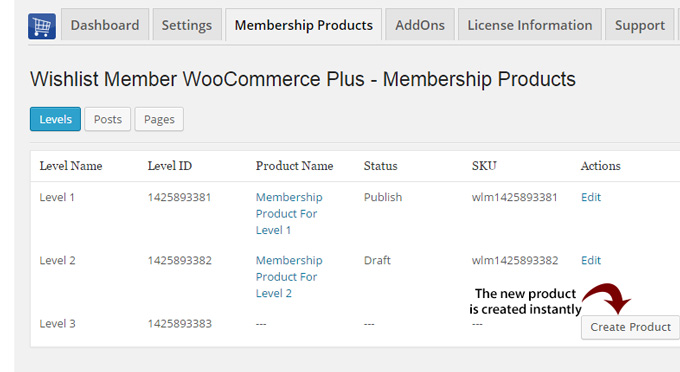
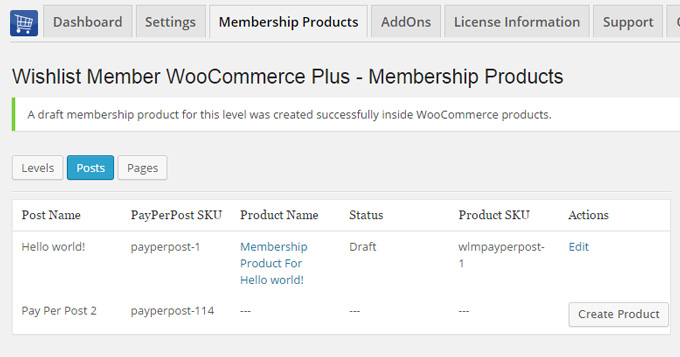
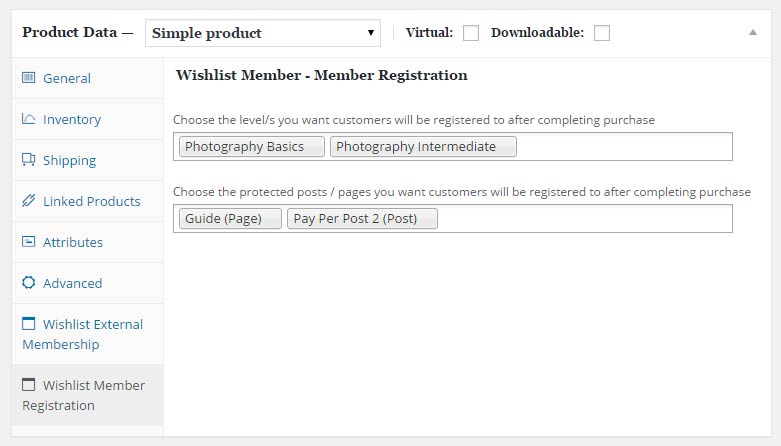
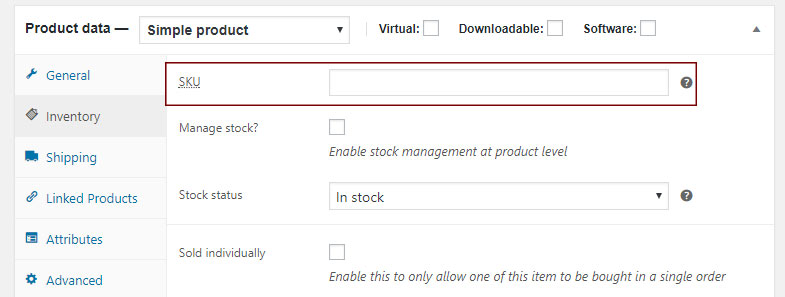
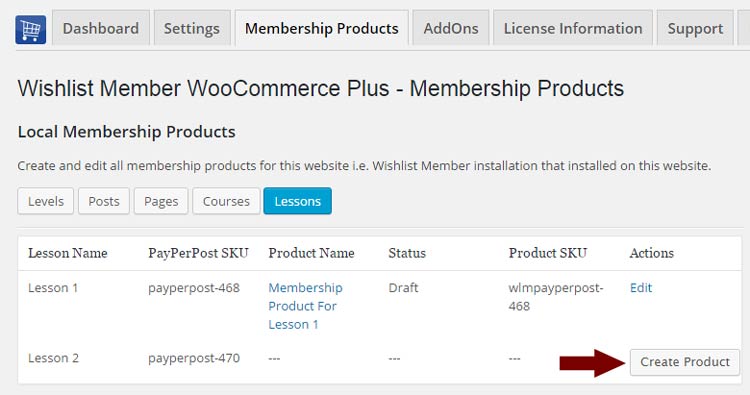
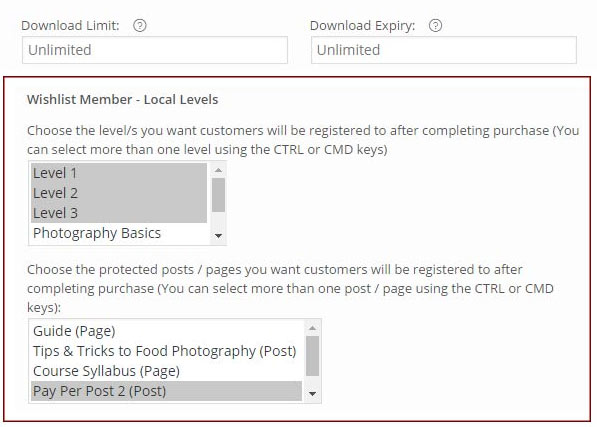
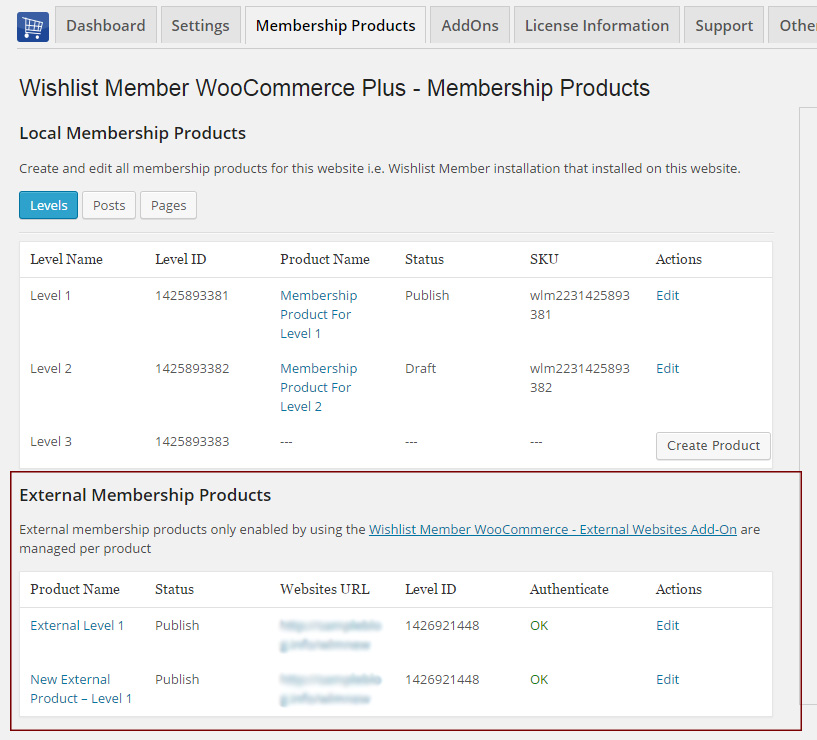
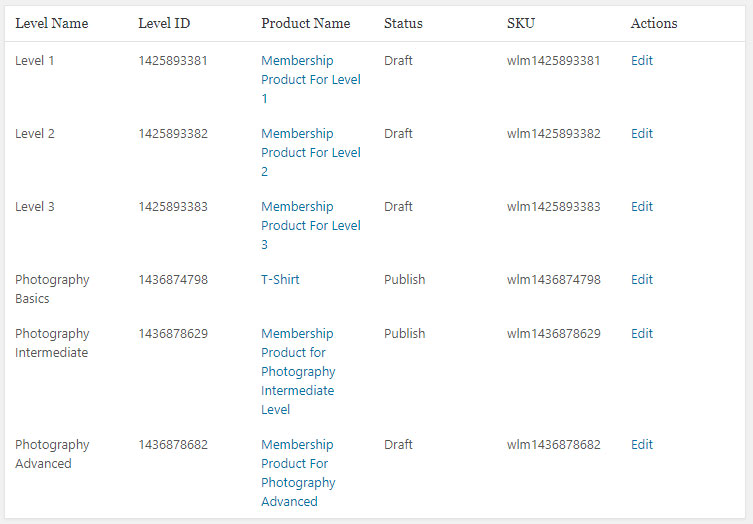
Pingback: Wishlist Member Plugins | Products Comparison – Wishlist Member WooCommerce Plus VS. Wishlist Member Integration Extension by WooCommerce