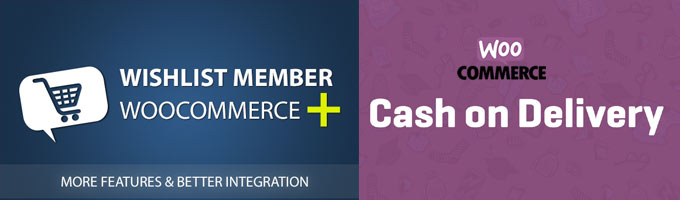
Cash on Delivery (COD) payment gateway allows you to sell products through your online store, but receive the payment only when the product is delivered to the customer.
When using the Cash on Delivery function the payment will be set to “Processing” until the payment is collected when the delivery is done.
Some of our clients have asked us if Cash on Delivery will work with Wishlist Member WooCommerce Plus plugin.
The short answer is – Yes!
This is the more thorough explanation that will help you better understand how Wishlist Member WooCommerce Plus plugin works:
When integrating Wishlist Member with WooCommerce, the one responsible for the payment is WooCommerce and not Wishlist Member.
Wishlist Member WooCommerce Plus allows you to integrate Wishlist Member with WOO to sell membership levels and pay-per-posts through the WooCommerce platform.
As WooCommerce is handling the payments, you can use any payment gateway supported by WOO, including Cash on Delivery.
As on Cash on Delivery the payment is marked as complete only after the cash is delivered, the member will be registered to Wishlist Member when the status of the purchase is marked as “complete”.
How to Setup Cash on Delivery Payment Gateway?
You can easily setup the Cash on Delivery payment gateway by going to WooCommerce » Settings » Checkout » Cash on Delivery and configure the settings as seen below:
More about Wishlist Member WooCommerce Plus
You can find more information about Wishlist Member WooCommerce Plus plugin and add-ons in the product page:
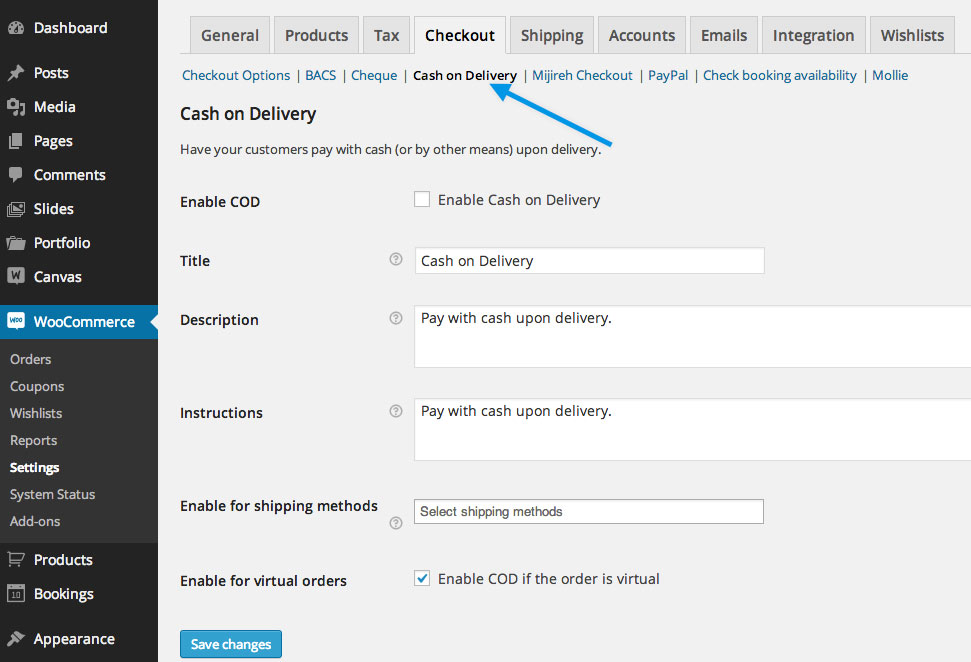
Add your opinion to the discussion