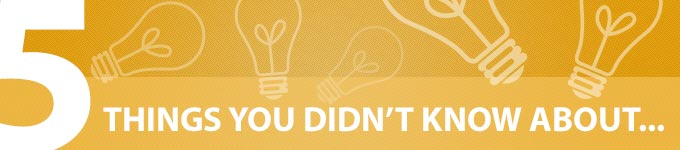
Wishlist Auto Registration allows you to automate the registration process to your membership site, to make the registration process much quicker and easier for your members.
With Wishlist Auto Registration your members will automatically be registered and logged-in to the members’ area right after they return from the payment gateway.
Without Wishlist Auto Registration your members will need to fill-in the regular Wishlist Member registration form:
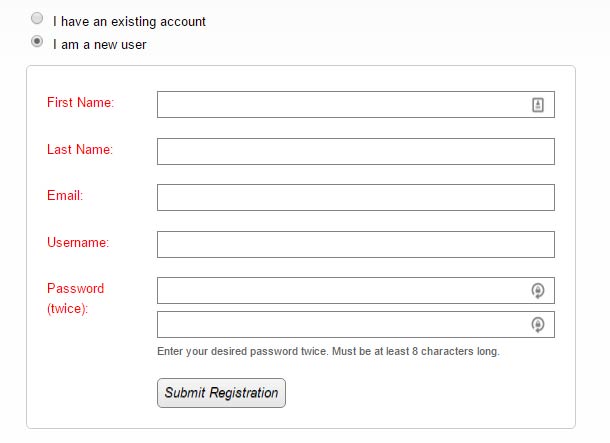
With Wishlist Auto Registration your members will not need to fill-in the above registration form and will automatically redirected to the thank you page registered and logged-in.
6 Important Facts about Wishlist Auto Registration
1. Supports 12 payment gateways
Wishlist Auto Registration supports 12 payment gateways, including:
- PayPal
- Stripe
- InfusionSoft
- ClickBank
- 2CheckOut
- Pin Payments
- 1ShoppingCart
- eWay
- Authorize.net
- Premium Web Cart
- UltraCart
- JVZoo
2. Can be used simultaneously with multiple payment gateways
If you are using more than one payment gateway don’t worry… Wishlist Auto Registration works simultaneously and seamlessly with multiple payment gateways.
3. Allows email login to the members area
Members can login to the membership site using their email address, which makes it easier for them to remember their login details.
This option does not replace the regular login with the username, but it is an addition, and anyway, the email login option can be disabled by the admin.
4. Reduces duplicate & incomplete registrations significantly
2 of the main reasons for developing Wishlist Auto Registration were to reduce the number of:
a) Incomplete registrations caused by members who returned from the payment gateway but haven’t filled-in the Wishlist Member registration form.
b) Duplicate registrations caused by upgrading members who, instead of logging-in to the site, registered using a different email address and created 2 separate accounts, causing you extra work in having to merge the 2 accounts together manually.
5. Members get their login details using smart shortcodes
As members are automatically registered by Wishlist Auto Registration, they do not choose their username and password.
That is why the plugin includes simple shortcodes you can add to the after registration page (the thank you page), that display the member important information, including: username, password email address, membership level and more.
6. Works for both new members registrations & upgrades
Wishlist Auto Registration automatically identifies if the member is new or existing, and registers / upgrades him accordingly.
Recommended Resources
Add your opinion to the discussion