If you are using both MemberPress and WooCommerce platforms, you are probably searching for a way to sell MemberPress memberships through your WooCommerce shop, just as you sell all other products.
Well, using the MemberPress WooCommerce Plus plugin you can achieve exactly that!
Integrating these 2 powerful platforms will increase your sales and revenues significantly!
2 Step MemberPress – WooCommerce Integration Process:
MemberPress WooCommerce Plus integrates MemberPress and WooCommerce in 2 simple steps:
Step 1 – Add a New / Edit an Existing WooCommerce Product
Go to the Products tab within WooCommerce and click Add New for a new product OR Edit for an existing product
screenshot…
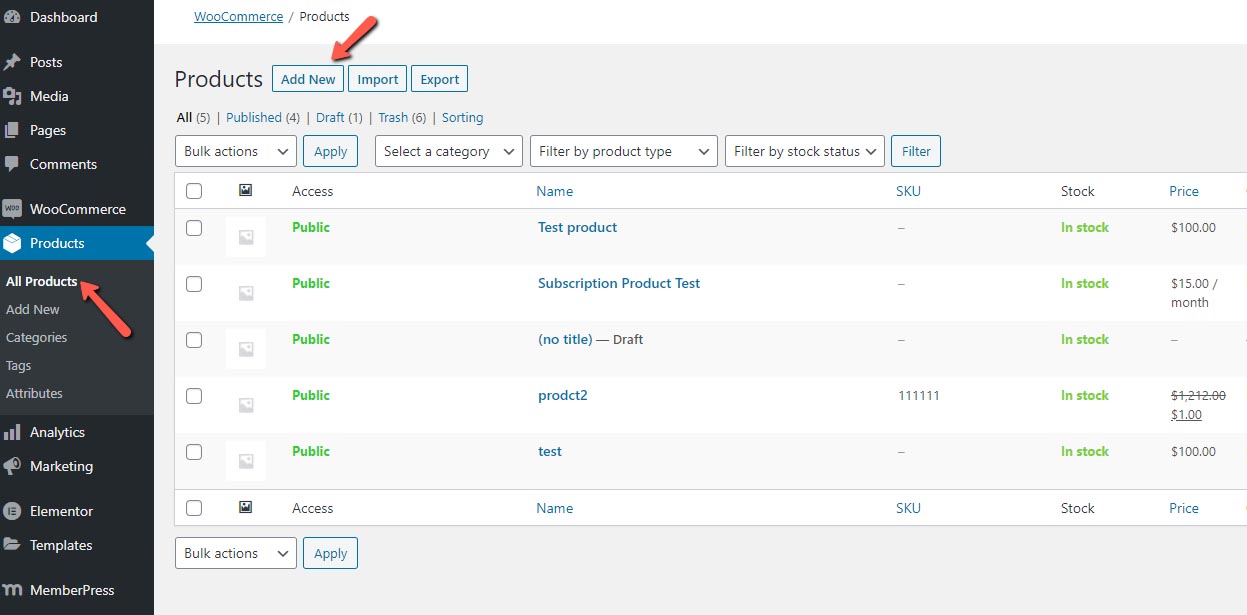
Step 2 – Assign the Relevant MemberPress Membership Level/s
Scroll down to the product data Meta box, and in the MemberPress tab choose the relevant settings…
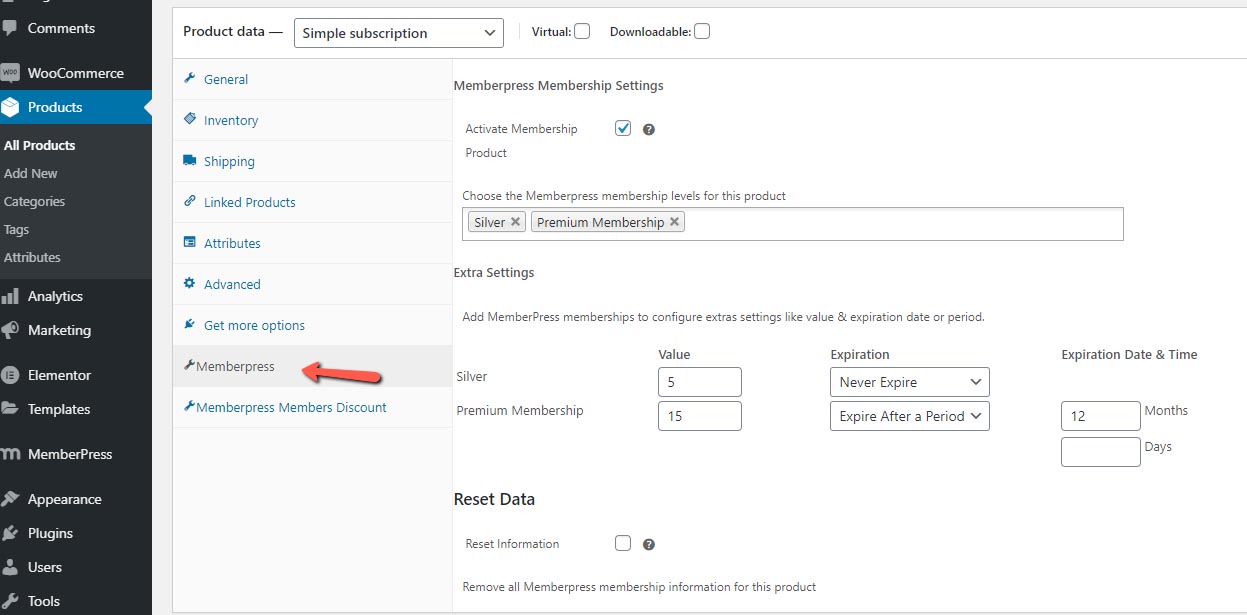
Click Publish and that’s it!
How the MemberPress – WooCommerce Integration Works:
To show you how simple the process is we recorded a short introduction video and completed a test purchase of that membership product.
In the video you can see how a new MemberPress member is created right after the purchase in WooCommerce:
As you can see, integrating MemberPress and WooCommerce is easy and takes only seconds.
To start selling MemberPress memberships through your WooCommerce shop go to the MemberPress WooCommerce Plus product page.

Add your opinion to the discussion