Wishlist Protection Display allows you to view the protection status of your protected content from the main posts and pages’ tables (WordPress back-end menu > Posts/ Pages > All Posts/ Pages).
The plugin adds a Protection Level column with icons that represent the content’s protection status.
By moving your mouse on each icon you can see a tool-tip with an explanation about the icon’s meaning:
By clicking on each icon you are redirected to the relevant protection settings inside Wishlist Member plugin, there you can quickly and easily modify these settings to your needs.
Why we developed Wishlist Protection Display?
We actually developed this plugin as a solution for some of our membership sites.
The more content we added to them, the more necessary it was for us to be able to manage it in a convenient and fast way.
We first developed it for personal use only, but since we find it so helpful, we decided to release it so that you can enjoy it as well.
It’s really a kind of plugin you don’t know you need until you use it.
How can you benefit by using the plugin?
Though we developed Wishlist Protection Display plugin for a particular reason, we’ve added more features and improved it in time.
Here is you can benefit by using it:
1. Manage your protected content easily
Especially if your membership site already contains a lot of content or if it is growing rapidly.
2. Detect protection mistakes quickly
If you accidentally defined the wrong protection settings, you can easily scan the posts/ pages’ table, detect the mistake and fix it.
3. If you haven’t assigned any membership levels to protected content
If your content is protected but no protection levels have been assigned, then members won’t be able to access the content.
By using Wishlist Protection Display you will be able to detect these error quickly – a prominent red error sign will notify you that your settings are not right.
4. Ability to balance between your free and paid content
Inside the statistic information tab you will be able to get a complete overview of the number of protected content vs. the number of unprotected content.
Viewing these statistics is highly important for helping you balance between free and paid content and make sure you don’t give too much of your information for free.
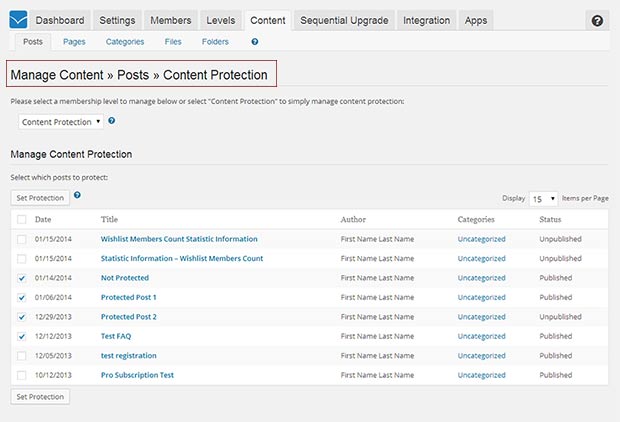
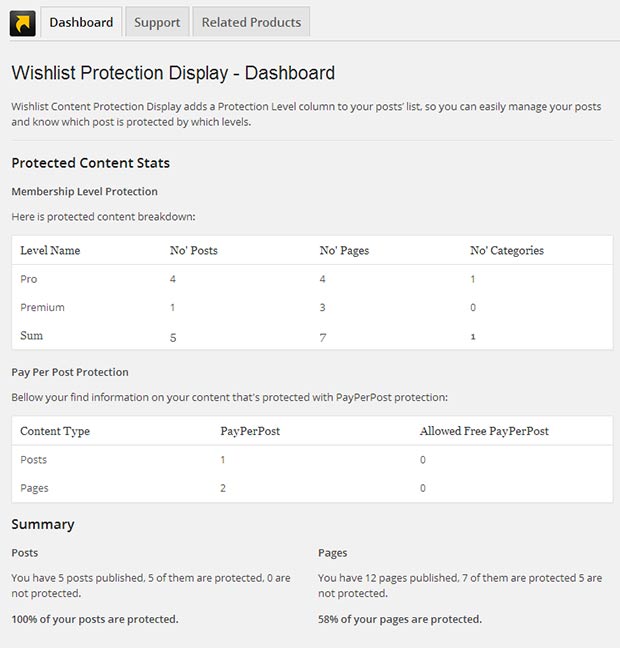
Add your opinion to the discussion