In this post we go over how you can hide specific content from WishList Member members after any number of days according to their membership level and registration date.
This means that members will be able to view the content for limited time only, and then the content will be archived, so members will no longer be able to view it.
This feature can be easily achieved using our plugin WishList Drip Dynamic Shortcodes.
Archiving Content using WishList Drip Dynamic Shortcodes:
How the Content Archiving Works:
WishList Drip Dynamic Shortcodes allows you to drip or hide any piece of content after any number of days or on a specific date according to the member’s registration date.
So we created a page that contains 5 lessons of the “Action Plan to Podcasting Mini Course”.
We decided to give anyone who is interested in podcasting free access to the mini course for 7 days only.
This means that the videos will “disappear” and free members will not be able to view them after 7 days. Instead, they will see this message…
The goal is to attract people who want to start a podcast, get them into an email list, engage them with the content and earn their trust, so if they need more guidance, they will purchase any of the online courses or consulting service.
Inside the page we added the video lessons; these videos are just YouTube videos we embedded for the demonstration.
And as you can see, we wrapped the lessons with the [ wldd_hide] shortcode:
We also added a shortcode that will be displayed from day 8 and will inform the member he no longer has access to the content, and we have added a link to other services:
As you can see, you simply need to wrap the content with the relevant shortcode and the plugin will work.
The plugin also works with popular page builders such as Divi, Elementor, OptimizePress and basically any page-builder that supports regular wordpress shortcodes.
For more information about the plugin go to Wishlist Drip Dynamic Shortcodes product page

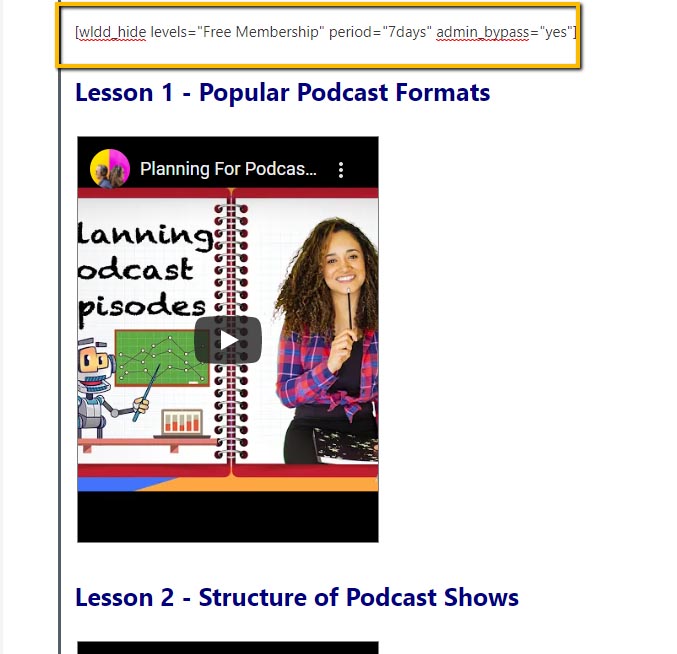
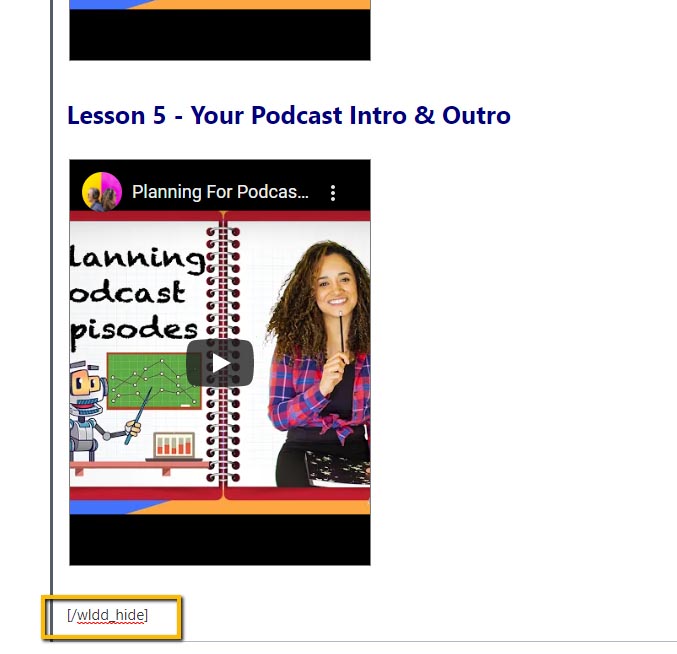
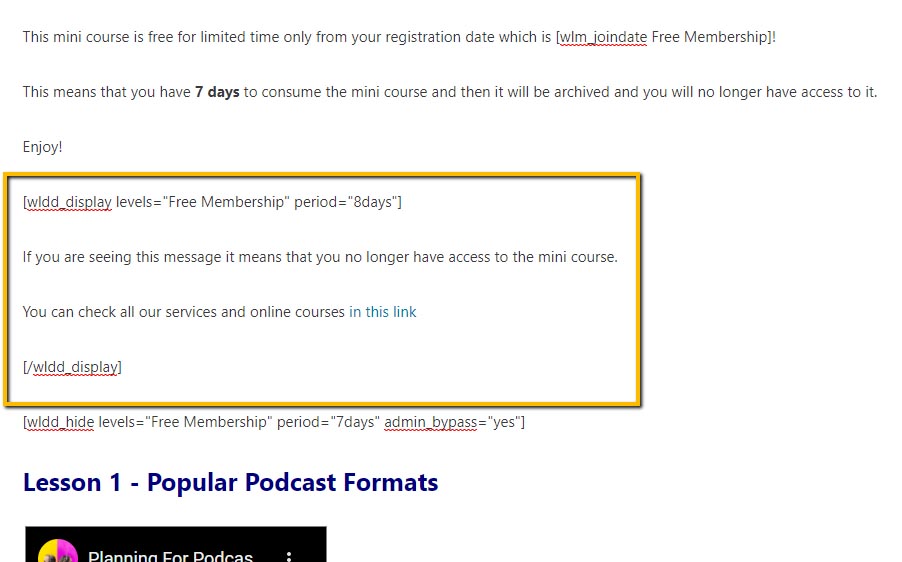
Add your opinion to the discussion