Integrating WishList Member and Elementor will have a huge impact on your membership site’s look and feel!
Elementor is, without a doubt, the biggest page-builder nowadays, and WishList Member is among the most veteran and versatile membership platforms.
In this post we go over the main differences of the core WishList Member & Elementor integration vs. our powerful plugin “Dynamic Visibility for Wishlist Member & Elementor” that will empower the integration even more.
How to Setup the WishList Member & Elementor Integration:
The integration can be done by going to the WishList Member menu » Setup » Integrations » Other Services:
Step #1:
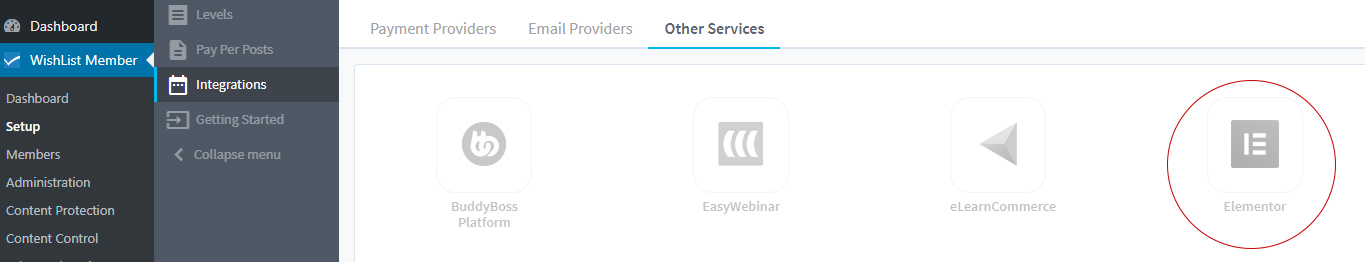
Step #2:
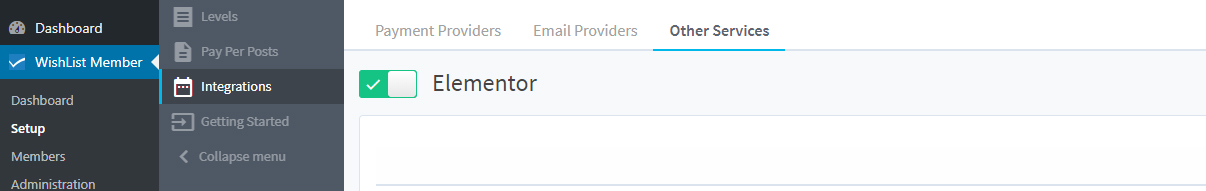
WishList Member Core Integration Features:
1) Protection for Elementor sections and inner sections
2) Ability to display the content to:
- All WordPress users (users / visitors)
- Non members only (users / visitors)
- Members who are in specific membership level/s
- Members who are NOT in specific membership level/s
You will find the settings within each post / page » Select the relevant section » Under the Advanced tab:
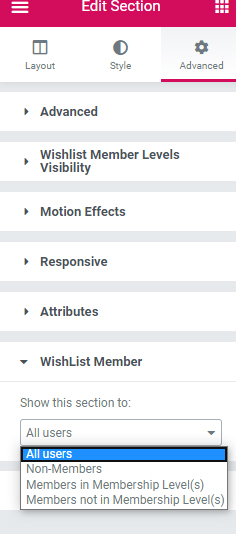
Empower Your Membership Site with Dynamic Visibility for WishList Member & Elementor
Dynamic Visibility for WishList Member & Elementor allows you to display / hide ANY Elementor section and block under any WishList membership level.
The plugin includes exclusive features, in addition to the regular features, as you can read right below…
Dynamic Visibility for WishList Member & Elementor Plugin Unique Features:
1) Protection for ANY type of Elementor block – For example: Images, videos, Icons, Titles etc. (Unique)
2) Display only for not logged-in visitors – The content will be displayed to anyone who is not logged-in / registered to the site
3) Hide from members in specific membership levels (Unique)
4) Hide from members who are NOT specific membership levels (Unique)
5) Ability to create complex protection scenarios – If you want to protect the content for multiple membership levels you can choose from:
- Exact Levels Match – Members must have the exact membership levels specified for the content to be displayed / hidden
- Any Levels Match – Members must have at least one of the levels specified for the content to be displayed
- All Levels Match – Members must have all the levels specified, but they can also be assigned to other levels
IMPORTANT NOTE:
All these unique features are in addition to the regular features that exist within the core WishList Member & Elementor integration.
You will find the settings within each post / page » Select the relevant section or block » Go to the Advanced tab:
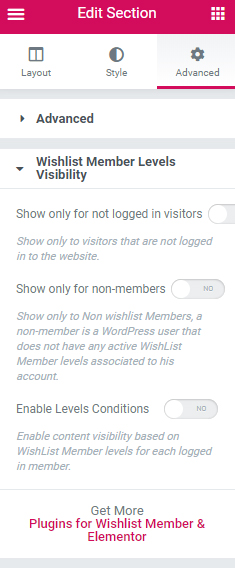
And if you choose “Enable Levels Conditions” you will also see these settings:
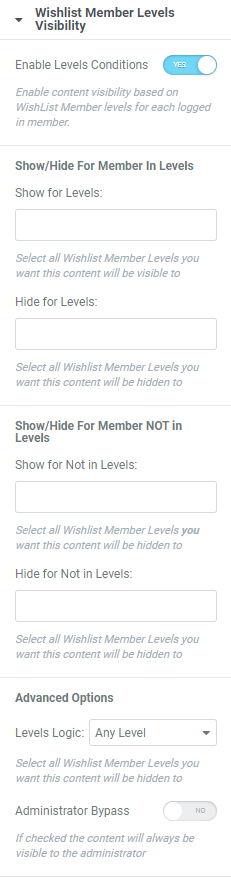
For more information about Dynamic Visibility for WishList Member & Elementor go to the product page in this link

Add your opinion to the discussion