If you are using Elementor Pro (or want to use it) and you wish you could create beautiful registration forms for your WishList Member membership site… Good news! Now you can!!!
And it can be easily done via our new plugin – Member Registration for WishList Member & Elementor
Member Registration for WishList Member & Elementor Pro plugin allows you to create WishList Member registration forms using Elementor Pro.
The form will register the member according to the relevant membership level/s and / or posts and pages protected by the pay-per-post feature.
You can use the power of Elementor Pro forms and register members to your membership site, create stunning and eye-ball catching registration forms and increase your registration and conversion rates.
How to Empower Your Registration Rates using “Member Registration for WishList Member & Elementor Pro”:
Here are only few scenarios on how you can use Elementor Pro forms to empower your WishList Member membership site:
Scenario #1: Register Members to Any Free Membership and Engage them with Your Content A free membership is a fantastic way to make engage with your content and for you to build a relationship with them.
And, when members register to your free membership, thew also automatically register to your email list and you can keep them updated about new free content you upload.
Providing free content will highly increase the chances your members will upgrade to your paid membership / buy any of your courses and / or services
Here are the plugin’s settings that will allow you to register free members using the built-in Elementor Pro forms and our plugin:
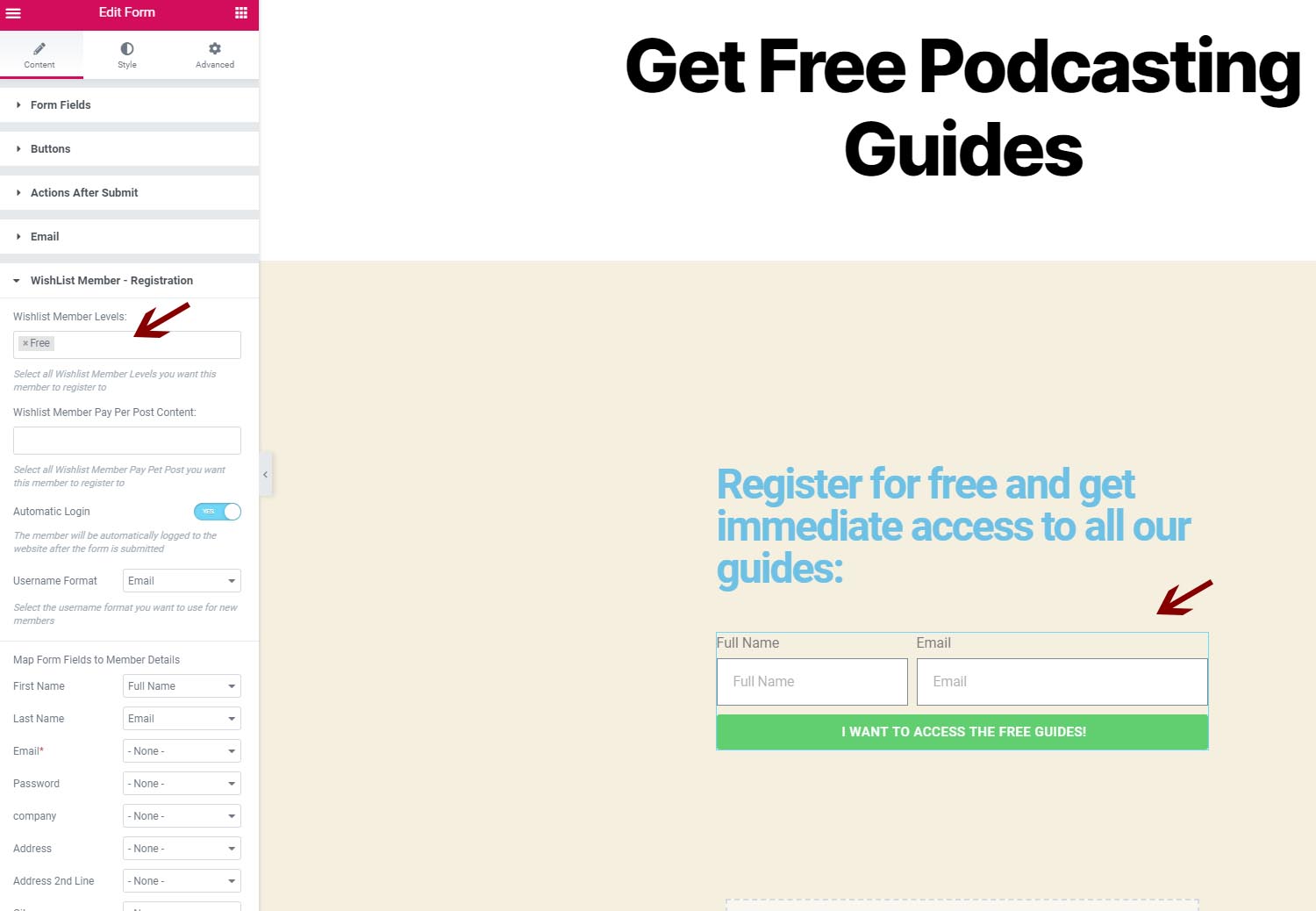
NOTE:
Using another plugin we developed called “Dynamic Visibility for Wishlist Member & Elementor” you can also protect the registration form so it will be displayed only to members of certain levels, create different registration forms to different levels and actually use it for multiple and even complex scenarios.
Scenario #2: Register members to different content according to the members’ content interests
For example: Lets’ say you are selling online courses and services on how to produce a podcast, and you want to be able to identify the different groups of people according to the type of content they might be interested in:
Group A – People who have NOT yet started their own podcast
Group B – People who already started a podcast
Obviously, you may want to provide different content to each of the the groups:
Content to Group A might be:
- How to prepare your content for your podcast show?
- What equipment to buy?
- How to edit your podcast?
- etc.
Content to Group B might be:
- How to distribute your podcast?
- How to market your podcast?
- How to monetize your podcast?
- Advanced podcasters tools
- Podcasting statistics
- etc.
How it can be done?
You can either create different registration forms for each group, for example:
“Beginner Podcasters Level” and “Advanced Podcasters Level”
Scenario 3: Protect different content under different pay-per-post protection and give them a sneak peak to your full paid content / course
Let’s say you are selling an online course on how to products a podcast.
Now let’s say you want to give your potential customers a sneak peak to parts of the content, for example: access to one lesson.
You can create a registration form that will grant access only to the specific lesson (by protecting the lesson under the pay-per-post protection) and define the registration form’s settings.
And in the end of the post you can also add an upgrade link for the user to be able to purchase access to the entire course.
Using this scenario will highly increase your conversion rates!
Here is the entire process in 3 simple steps:
- Create a page with the registration form that will register potential customers to the specific page with the sneak peak lesson
- Go the the relevant lesson you want to give free access to and protect it under the pay-per-post protection
- Add an upgrade button so users can upgrade to the gull course inside the lesson’s page
Step #1:
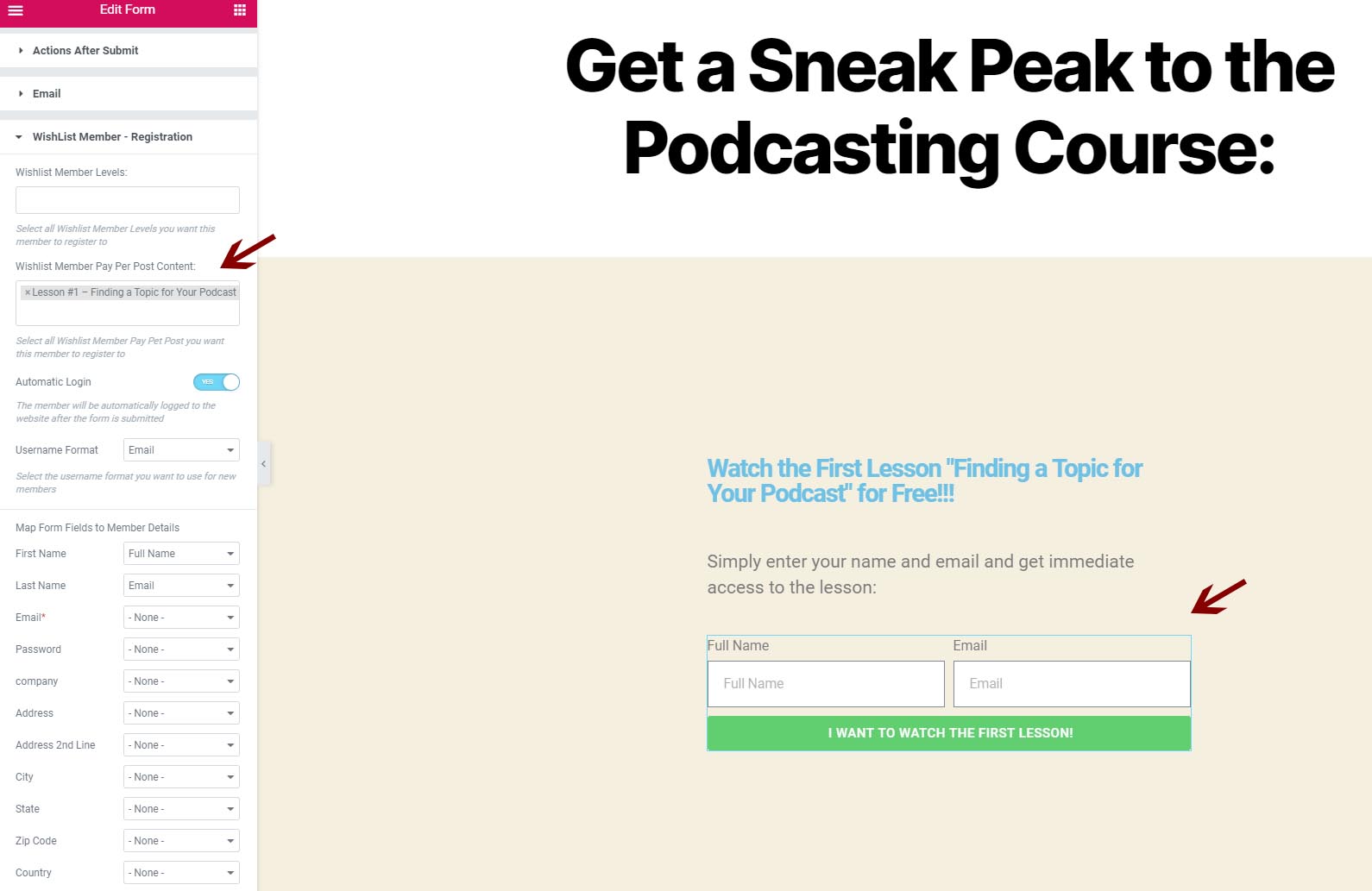
Step #2:
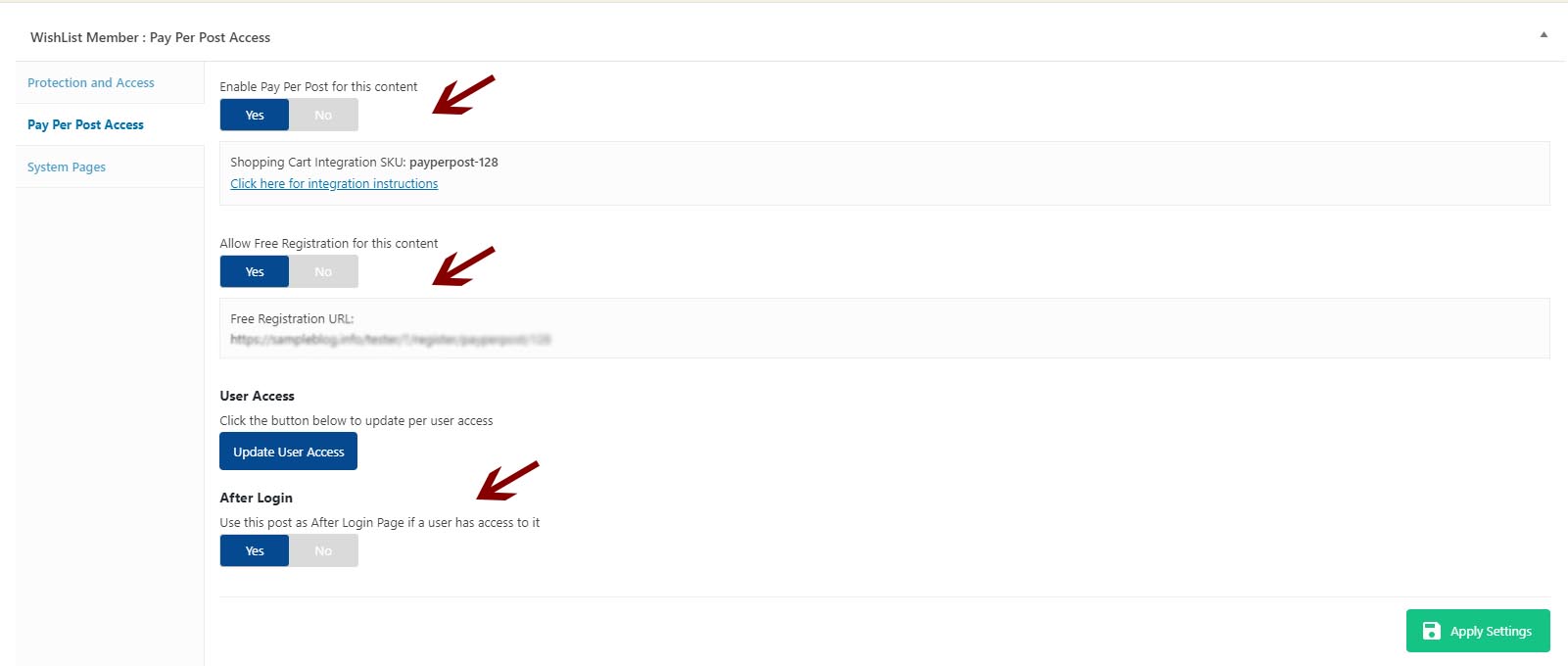
Step #3:

>>> Special 10% OFF for early-adapters!!! <<<
Use the coupon “ELMWLMVIP” at the checkout and get 10% off for the plugin!
Coupon expires on: July 20, 2020

Add your opinion to the discussion